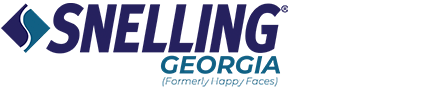Mobile technology is everywhere. Most people have a smart phone or mobile device they use to interact with the world through the internet and social media. And though your company may use mobile technology to reach customers, you should also consider implementing it for training purposes.
How Does Mobile Training Help?
By making information more accessible to your staff, mobile training:
- Gives everyone access to information at the same time. You won’t need to schedule training sessions and prioritize which individuals or departments learn first.
- Lets employees learn at their own speed. Staff can review information during the workday, during breaks, on the subway to or from work, at night after dinner, or any time that’s convenient.
- Serves as a reference. If your staff wishes to follow up on what they learned or review any information, it will be available at their fingertips. In this way, mobile training can be a stand-alone training tool, or as a supplement to classroom-style training.
Mobile training reaches your workers in a format many are familiar with. It can make training more accessible and more convenient. So if you’re ready to get started with mobile training, where do you begin?
Five Steps to Establish a Mobile Training Plan
Step by step, you can determine your training needs, the appropriateness of mobile technology and how to implement your strategy.
Target your audience and message.
What information do you want to disseminate and who will be viewing it? For example, do you want to share a policy change with the entire company, or ergonomics tips with one department? You’ll want to determine if the information you need to share is appropriate for mobile training only, in-person training only, or both.
Be sure the information is mobile-friendly.
This means you’ll want to keep it in bite-sized portions, and possibly break your entire message down into chapters. It should be optimized for mobile devices—easy to read on a screen, with graphics and buttons that help users cruise through information. You’ll need to partner with an e-learning course developer—either in-house, or by contracting an external vendor.
Determine distribution channels.
Will your content be available through Android, iPhone/iPad or both? This will affect its readability based on screen size of the device. Your developer will be able to help you work through the logistics, but the more accessible your training is, the more your employees will be apt to view it.
Keep it engaging.
To help keep your training brief and to the point, only include the most pertinent information. Viewers may have short attention spans, so you may want to use techniques to keep the training more interesting and interactive. This can include a quiz at the end of the presentation, or adding emotional appeal through real life examples.
Test and review before you launch.
You’ll want to make sure your mobile training works and is accurate before you share it with your employees. So it’s important that multiple users test it and review all content before it goes out into the world at launch time.
Are you ready to embrace the power of mobile technology?
It can make training much quicker and easier for your entire staff. All you need is a good plan and an e-learning development partner.
Need to supplement your staff?
If you’re looking for more temporary or full-time job candidates, check out Snelling Georgia Group. We’ll work with you to find potential employees who will fit your job descriptions and corporate culture. To learn more, contact us today!